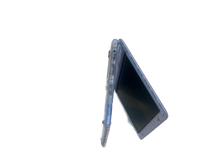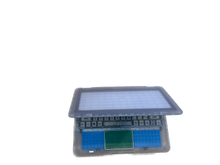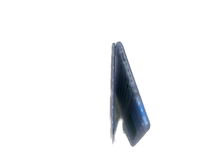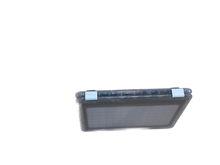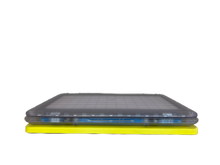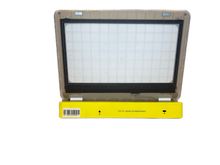QUESTIONS & ANSWERS
Ask a Question-
does it come with the docking station?
Hello - various docking stations are sold separately. One dock works for multiple devices. Devices and docks are only sold to state agencies or universities working in jails and prisons.
-
I am looking for a laptop for inmate use to allow them to view evidence for discovery. Would the Securebook 6 work for this? I would need to be able to insert a thumb drive and have the laptop play video basically and review PDF style documents.
Yes, you would plug the USB stick into a docking station with the laptop attached. Transfer all of the files from the USB stick to the computer and then remove the docking station before handing the laptop off.
-
Hi. Can non-incarcerated civilians purchase this laptop? I'm interested in it because of the clear case used. Thank you in advance.
Hello - sorry, we do not sell this version to the general public. We are considering a clear case laptop for the general public and will keep you informed if we make progress in that.
-
Using the admin dock, can it PXE boot for imaging or is it USB imaging only?
Yes, the device can PXE boot for imaging. In the BIOS you would have control to enable or disable boot options (including PXE).
-
Hello, Our School District wants to place an order. May I have your W-9 please. Do you take Purchase orders? Thanks.
Yes, we do accept purchase orders. Please email me at jeremy@justicetechsolutions.com to get a w9. thank you!
-
I am with a MA state agency and am looking to see if your company is on the MA state accounting system. Could I get your tax id number? If we were to order Securebooks would you invoice us upon shipment or do you require some other method of payment? If you would prefer you can call me- 413-858-0119
Our EIN is 82-5088491. Please reach out to Jeremy@justicetechsolutions.com
-
Hi, Curious as to whether you ship to Australia? Quite interested in these products for a use case over here. Kind regards, Rob
Hi Rob - we have not shipped to Australia, but wouldn't be opposed to trying it out. Sometimes customs and licensing can be challenging internationally, but we're happy to give it a shot if you're operating with some patience around that.
-
Does the computer have a HDMI port so it can be connected to a TV. other wise its useless for what we need it for. THANK YOU
Yes! If you put the computer on a docking station, there is an HDMI port on the docking station.