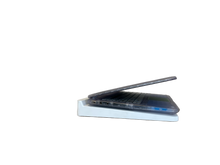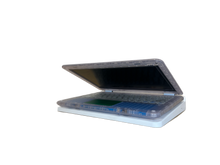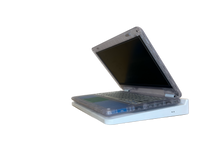QUESTIONS & ANSWERS
Ask a Question-
Can the Securebook boot from the Securedock USB to install an OS? Also, are there any custom drivers provided by JTS for the Securebook or Securedock? Thank you
Yes, a Securebook is designed to boot from the Securedock USB to install an OS. Further, the SSD inside a Securebook is serial number matched to the CPU, so the only way to install an OS is via this method.
While we haven't tested with every version of every OS, we believe that to date, no additional outside drivers are needed for the Securedock USB or Securebook. On the WiFi Securedock, there is a driver package available in the technical notes: https://justicetechsolutions.com/collections/frontpage/products/securedock-with-wifi -
I need a quote for 1,000 on the Admin Docking Station - USB, Ethernet, and HDMI Can you please send it to me at david.twilley@xentit.com
Hello - you can receive a quote on our website by attempting to checkout a cart for purchase. No payment is collected and a quote is delivered via pdf email.
-
Is this compatible with the SecureBook 5?
No it is not
-
Hello I need a docking station that is compatible with the SecureBook 6, please send link for this product
Hello, I just was lazy about updating the pictures. As of 5/17/2023 the website has been updated to show the correct docking stations for the Securebook 6. Thanks for the nudge.